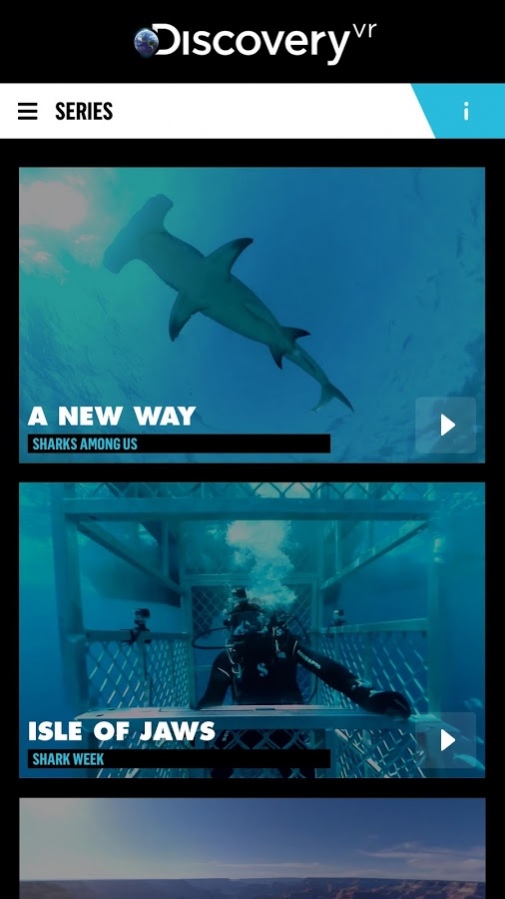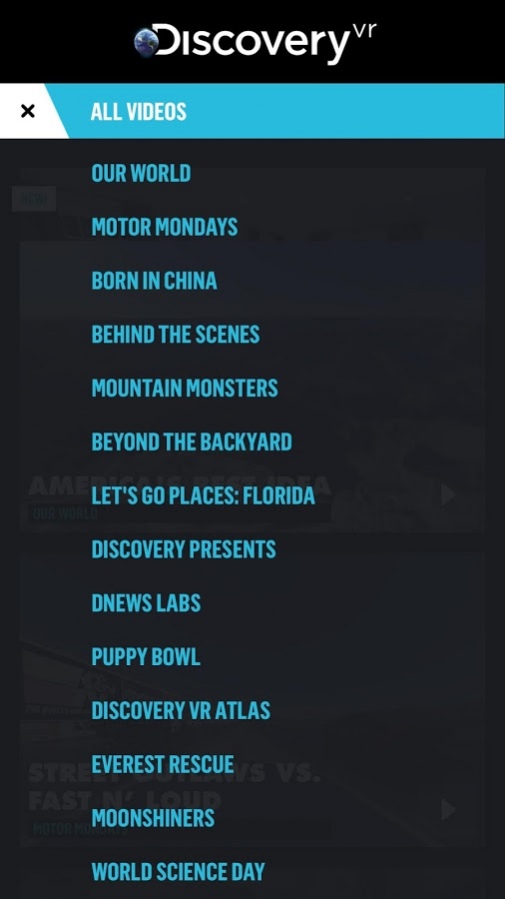Discovery VR for Cardboard 1.5.0
Free Version
Publisher Description
The Discovery VR app has always been about driving curiosity – exploring new places, characters and ideas. With VR videos, Discovery embraces a new opportunity to tell these amazing stories immersing you in experiences like never before. We’re excited about what virtual reality will show us, and we’ll be adding new content regularly.
Exclusive content from your favorite shows – like Shark Week, Deadliest Catch and MythBusters.
Heart-pounding adventures with incredible thrills – like mountain biking, surfing and, of course, rollercoasters.
Rescue rhinos, swim with elephants and bask in the beauty of majestic tigers.
From Samurai sword fights in Japan to dancing in the pubs of Dublin, come with us to explore the globe.
Features include:
Save 360 videos to your playlist
Pick up from where you left off with Continue Watching
Continuous streaming when you finish watching with Up Next
Option to download or stream 360 videos
VR videos supported on Oculus Rift, Samsung Gear VR, HTC Vive, Google Daydream and Discovery VR Cardboard apps.
About Discovery VR for Cardboard
Discovery VR for Cardboard is a free app for Android published in the Recreation list of apps, part of Home & Hobby.
The company that develops Discovery VR for Cardboard is Discovery Communications. The latest version released by its developer is 1.5.0.
To install Discovery VR for Cardboard on your Android device, just click the green Continue To App button above to start the installation process. The app is listed on our website since 2017-05-30 and was downloaded 1 times. We have already checked if the download link is safe, however for your own protection we recommend that you scan the downloaded app with your antivirus. Your antivirus may detect the Discovery VR for Cardboard as malware as malware if the download link to com.discovery.DiscoveryVR is broken.
How to install Discovery VR for Cardboard on your Android device:
- Click on the Continue To App button on our website. This will redirect you to Google Play.
- Once the Discovery VR for Cardboard is shown in the Google Play listing of your Android device, you can start its download and installation. Tap on the Install button located below the search bar and to the right of the app icon.
- A pop-up window with the permissions required by Discovery VR for Cardboard will be shown. Click on Accept to continue the process.
- Discovery VR for Cardboard will be downloaded onto your device, displaying a progress. Once the download completes, the installation will start and you'll get a notification after the installation is finished.